Digital Products: Here's How You Can Use WordPress To Your Advantage
With the rise of tablet and smartphone usage, digital downloads are becoming more and more popular. From ebooks to software, digital downloads are perfect for business owners who don't want the hassle of shipping physical products.
There are many methods of selling digital downloads using WordPress, which may accomplish without writing a line of code.
Here are five ways to sell digital products with WordPress:
-
Add a Digital Download Option To Your Shopping Cart Plugin
If you currently use a shopping cart plugin on your website, you can enable digital downloads through the plugin. The Digital Downloads Plugin allows users to purchase any number of files attached to their posts or pages. You can decide whether or not you want customers to be able to download their files again after purchase, and you're provided with statistics regarding your sales.
-
Sell Individual Digital Downloads Using the Product Add-On Feature
The Product Add-ons plugin allows you to create products that can be purchased as add-ons with other items on your website. For example, if someone is buying an eBook that costs $10, they may wish to buy a worksheet that goes along with the eBook for an additional $5. With this plugin, digital products can be made available as add-ons to physical goods. This is also a great way of selling bonus content that isn't part of your main product offerings, such as tutorials and blog posts.
-
Sell Digital Downloads Using PayPal
Selling your digital downloads through PayPal is another convenient way of making it easy for customers to purchase them. All you have to do is direct users to an order form on your website with all the necessary payment information, and they can buy their product right there without leaving your site.
-
Sell Digital Downloads Using Checkout Services
Another method is to use checkout services. They allow you to add a product onto the service with just a few bits of information about each product that you choose to sell. Then, you can direct your customers to a particular order form on the checkout service website, and they'll be able to purchase digital products without ever leaving your site. You will receive statistics about sales made through this method as well, which is a bonus.
-
Offer Digital-only Membership Levels
If you have a membership WordPress website, consider offering a digital-only level. The price of this membership level could be slightly lower than your other paid membership levels, and it would be similar to a “lite” version of your physical products. By offering users the opportunity to pay less for just the digital content, you may find that they're more willing to become members of your website.
Final Thoughts
The competition in the digital market is high, and consumers are always looking for the best deals. Selling digital goods with WordPress is a great way to meet your customers' needs and stay ahead of your competition. Not only should you add an option to purchase digital downloads on your website, but you may also want to consider selling add-ons for physical products or creating membership levels that include only digital content. If you need help setting up any of these options, seek help from experts on WordPress website development.

 Nowadays, Google is smarter and much more discerning about what is displayed in their SERPs. For a website to achieve a high rank, it has to prove itself as a legitimate site that Google can trust—one with quality information, updated content, professional images, and a great overall user experience.
Nowadays, Google is smarter and much more discerning about what is displayed in their SERPs. For a website to achieve a high rank, it has to prove itself as a legitimate site that Google can trust—one with quality information, updated content, professional images, and a great overall user experience. The topmost benefit of Google Ads is that it works faster than SEO. Both SEO and Google Ads are search engine marketing strategies to generate more traffic and leads. But, a well-optimized Ad campaign can work much faster for a business to get the much-coveted first spot in SERPs.
The topmost benefit of Google Ads is that it works faster than SEO. Both SEO and Google Ads are search engine marketing strategies to generate more traffic and leads. But, a well-optimized Ad campaign can work much faster for a business to get the much-coveted first spot in SERPs. Google My Business (GMB) Listing
Google My Business (GMB) Listing SEO Impacts Your Users’ Buying Cycle
SEO Impacts Your Users’ Buying Cycle Here’s why – you want the highest quality work being done at the best price, and not every SEO method works at every scale. So the real question isn’t “Do you need a small business SEO service?” The real question is “Can you find good SEO on a small business’ budget?”
Here’s why – you want the highest quality work being done at the best price, and not every SEO method works at every scale. So the real question isn’t “Do you need a small business SEO service?” The real question is “Can you find good SEO on a small business’ budget?”
 Indexing Schedule
Indexing Schedule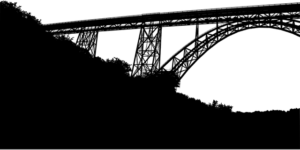 Plan Your Post Schedule
Plan Your Post Schedule The upside of using a service of this nature is that they are typically faster and cheaper. The software will likely perform audits that show areas within your site or among Google’s search engine result pages (aka SERPs) that you can tweak.
The upside of using a service of this nature is that they are typically faster and cheaper. The software will likely perform audits that show areas within your site or among Google’s search engine result pages (aka SERPs) that you can tweak. In today’s business environment your list of marketing assets is in continual flux and the number of assets you need to be successful in growing, not shrinking. I am going to outline the marketing assets that you need to be successful.
In today’s business environment your list of marketing assets is in continual flux and the number of assets you need to be successful in growing, not shrinking. I am going to outline the marketing assets that you need to be successful. If you said “none,” then congratulations. You have a lot more willpower than the majority of users. However, I’m going to guess you’ve at least clicked on a couple, whether it was because you saw something genuinely intriguing or out of idle curiosity.
If you said “none,” then congratulations. You have a lot more willpower than the majority of users. However, I’m going to guess you’ve at least clicked on a couple, whether it was because you saw something genuinely intriguing or out of idle curiosity.  Blogging helps boost SEO quality by positioning your website as a relevant answer to your customers' questions. Blog posts that specifically use a variety of on-page SEO tactics can give you more options to rank in search engines and get customers to visit and stay on your site.
Blogging helps boost SEO quality by positioning your website as a relevant answer to your customers' questions. Blog posts that specifically use a variety of on-page SEO tactics can give you more options to rank in search engines and get customers to visit and stay on your site.  People online are looking for information. Search engines exist to highlight web pages with content relevant to the information for which people are searching. Hence, posting new web pages to your website containing content about popular and relevant subjects attracts people to search for such content on your website. The more traffic your website attracts, the more relevant search engines consider your website.
People online are looking for information. Search engines exist to highlight web pages with content relevant to the information for which people are searching. Hence, posting new web pages to your website containing content about popular and relevant subjects attracts people to search for such content on your website. The more traffic your website attracts, the more relevant search engines consider your website.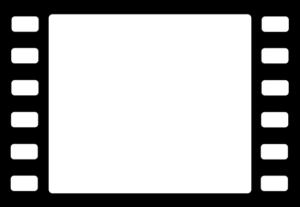 Marketing plans from days past relied heavily on billboards, radio, magazine ads, and TV commercials. While these still have their place in marketing, you can’t ignore the internet. Internet advertising offers a much more targeted approach to consumers.
Marketing plans from days past relied heavily on billboards, radio, magazine ads, and TV commercials. While these still have their place in marketing, you can’t ignore the internet. Internet advertising offers a much more targeted approach to consumers. That’s why we’ve gathered some SEO web design strategies that will always remain important to both the users and the search engines, yet, they are also the most under-utilized techniques for webmasters. We’ve taken out the work of experimenting with different approaches to see what works because we’ve already done the work.
That’s why we’ve gathered some SEO web design strategies that will always remain important to both the users and the search engines, yet, they are also the most under-utilized techniques for webmasters. We’ve taken out the work of experimenting with different approaches to see what works because we’ve already done the work. We like to look at our blog as a versatile tool, and in addition to the awesome customer-facing aspect, we especially love the way it contributes to our digital marketing bottom line. Follow these simple and straightforward tips and watch your SEO results improve.
We like to look at our blog as a versatile tool, and in addition to the awesome customer-facing aspect, we especially love the way it contributes to our digital marketing bottom line. Follow these simple and straightforward tips and watch your SEO results improve. The very first thing you need to consider for possible visitors to spend more time on your site is to add value to your content. You need to have engaging, original, fresh, and relevant content that catches the viewer’s attention.
The very first thing you need to consider for possible visitors to spend more time on your site is to add value to your content. You need to have engaging, original, fresh, and relevant content that catches the viewer’s attention. As buyers of products, you only need to look at your own browsing and buying behaviors to identify the factors that diminish trust. When your trust needs are not met, your once customers often look elsewhere for other suppliers.
As buyers of products, you only need to look at your own browsing and buying behaviors to identify the factors that diminish trust. When your trust needs are not met, your once customers often look elsewhere for other suppliers.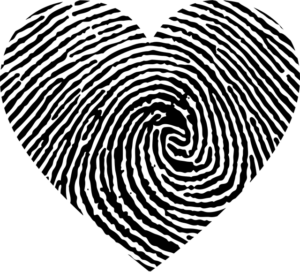 Marketers who shifted their strategies to create an immersive, personalized advertising experience generally get more sales because their clients respond better to their efforts. It’s not only important how you market your products, but it’s also important to who you market your products, too.
Marketers who shifted their strategies to create an immersive, personalized advertising experience generally get more sales because their clients respond better to their efforts. It’s not only important how you market your products, but it’s also important to who you market your products, too. Goal setting is critical to the digital marketing process. Without a goal, there is no direction for your campaign. How can you develop and execute strategies and tactics without the driving force of a goal? You can’t.
Goal setting is critical to the digital marketing process. Without a goal, there is no direction for your campaign. How can you develop and execute strategies and tactics without the driving force of a goal? You can’t.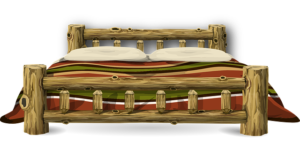 and has enough foresight to plan around them.
and has enough foresight to plan around them.
 Travelers are adventure seekers looking for satisfaction and pleasure. A lackluster website may send them on a journey to another travel site. And they may never return to yours. The road to the ultimate escape is strewn with shiny objects to entice travelers. How can you make your website the shiniest one in the crowd? Discover how a smart travel website design, as well as smart use of
Travelers are adventure seekers looking for satisfaction and pleasure. A lackluster website may send them on a journey to another travel site. And they may never return to yours. The road to the ultimate escape is strewn with shiny objects to entice travelers. How can you make your website the shiniest one in the crowd? Discover how a smart travel website design, as well as smart use of  However small you think all of those seemingly insignificant design choices were, they most certainly aren’t. They’re made intentionally and serve a greater purpose: to communicate a brand’s identity to consumers. Here are some of the biggest design choices every brand has to make that we’ve gathered over years of designing brands for small businesses.
However small you think all of those seemingly insignificant design choices were, they most certainly aren’t. They’re made intentionally and serve a greater purpose: to communicate a brand’s identity to consumers. Here are some of the biggest design choices every brand has to make that we’ve gathered over years of designing brands for small businesses. With a bird’s eye look at how keyword research is evolving, we can better prepare you and your clients to make better SEO choices, optimize for algorithm updates, and stay ROI positive.
With a bird’s eye look at how keyword research is evolving, we can better prepare you and your clients to make better SEO choices, optimize for algorithm updates, and stay ROI positive.
